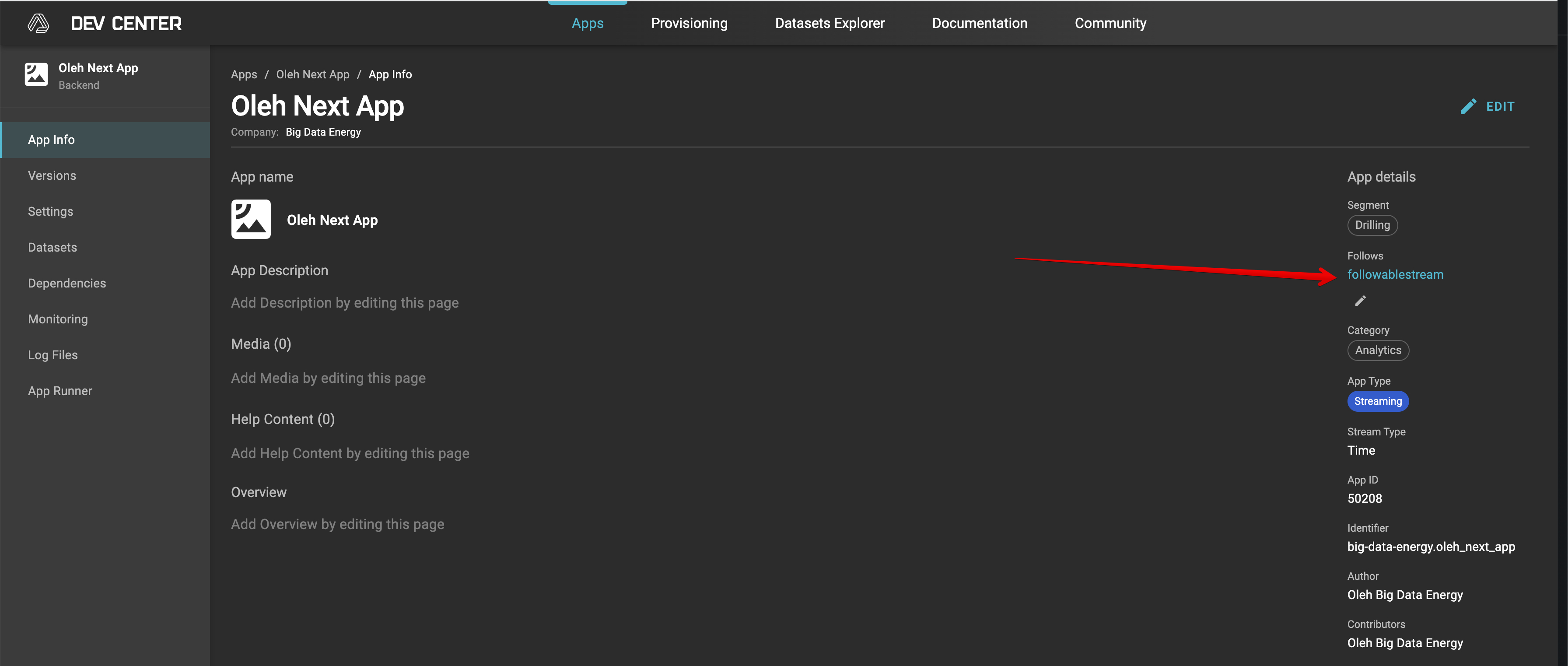How to use followable apps tool?
Overview
This feature allows you to mark any BE app as followable. That means that other BE apps can follow the data produced by this followable app.
How to create app that is available to follow?
- Create BE app
- Open app page in Dev Center
- Open “Settings” tab
- Activate “Followable App” toggle
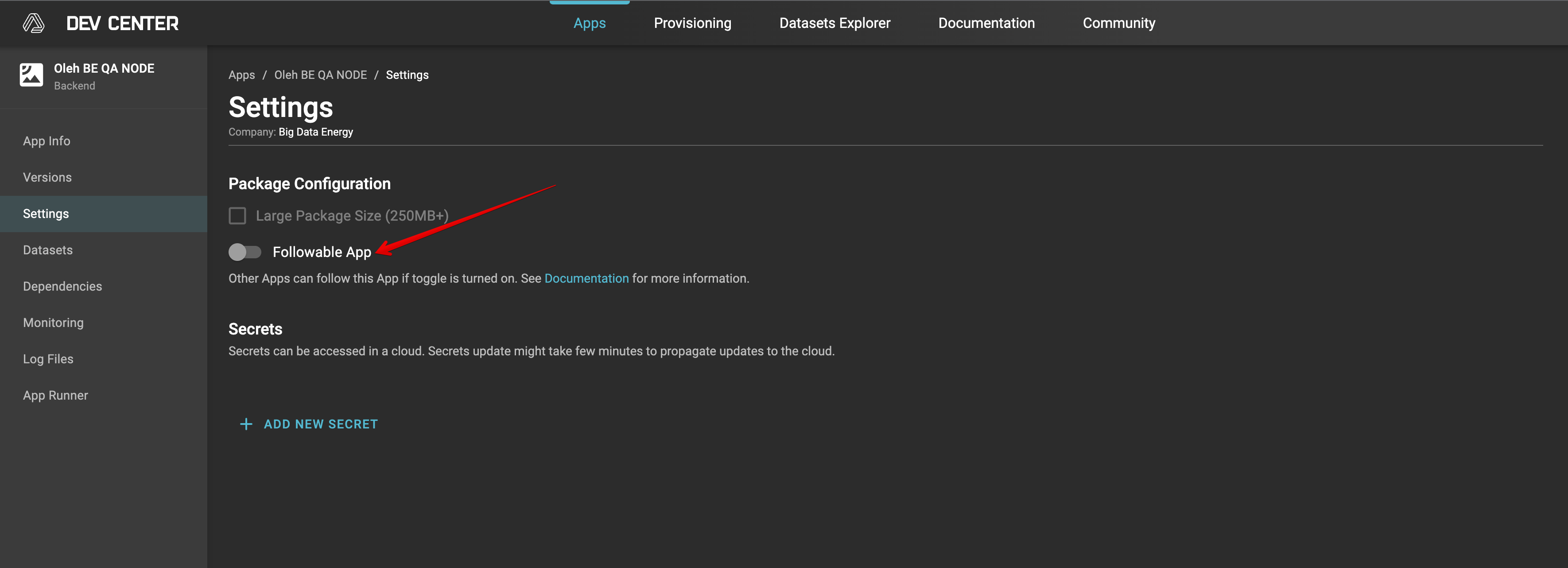
- Choose a dataset from the proposed list. Only datasets with “write” permission are displayed. Only one dataset can be chosen. Note: This is needed for the ability to rerun this app.
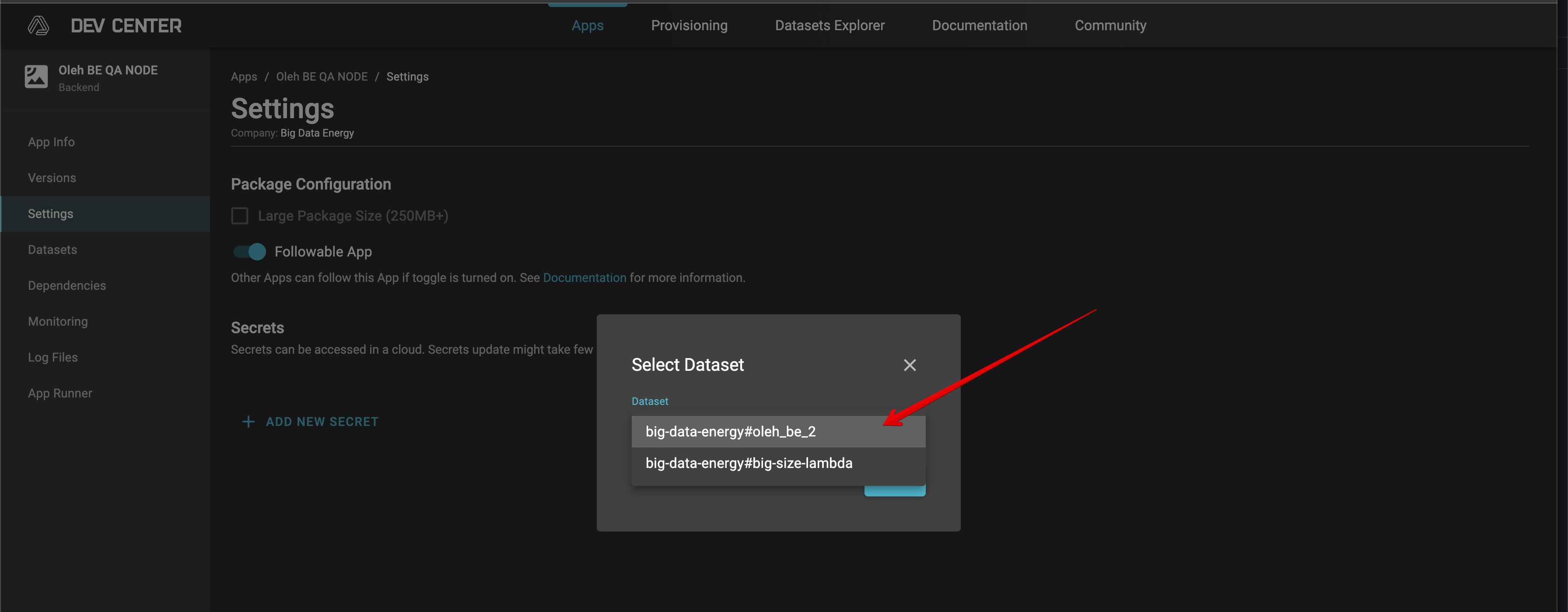
- Press “Save” and wait for success toaster to appear on screen
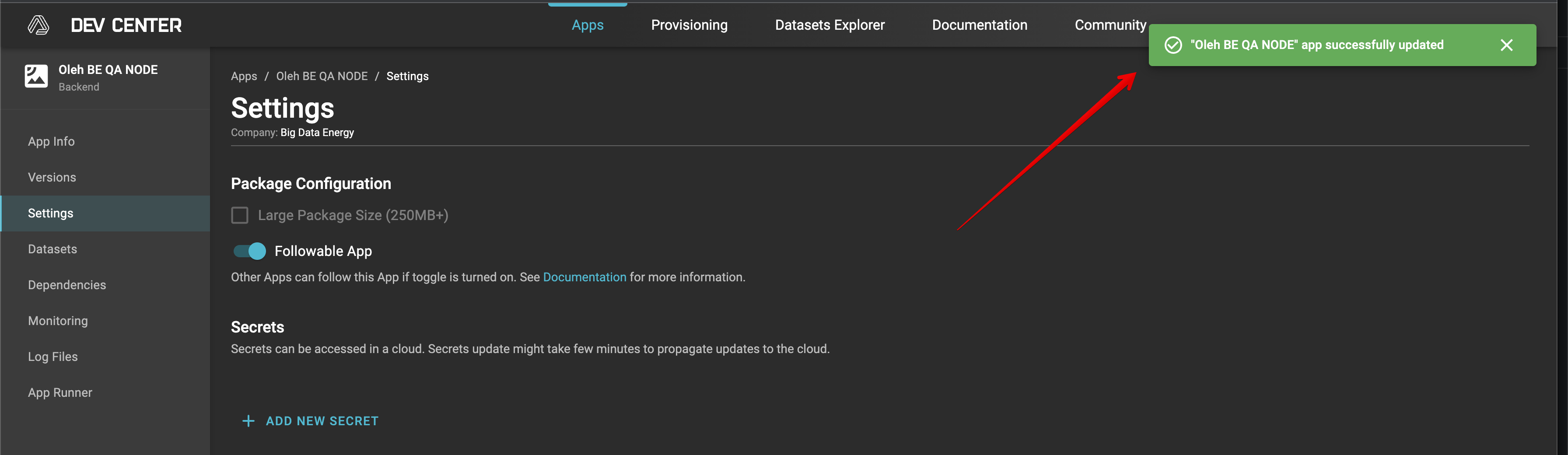
- Eerything is ready and “Oleh BE QA NODE” app can be selected as app to follow
How new created app can follow any followable app?
- Go to Dev Center to create new App
- Press “+ New App”
- Choose BE app card
- Choose “Scheduler” or “Streaming” BE app type
- Choose “Segment” and “Log Type” the same as an app you are going to follow has
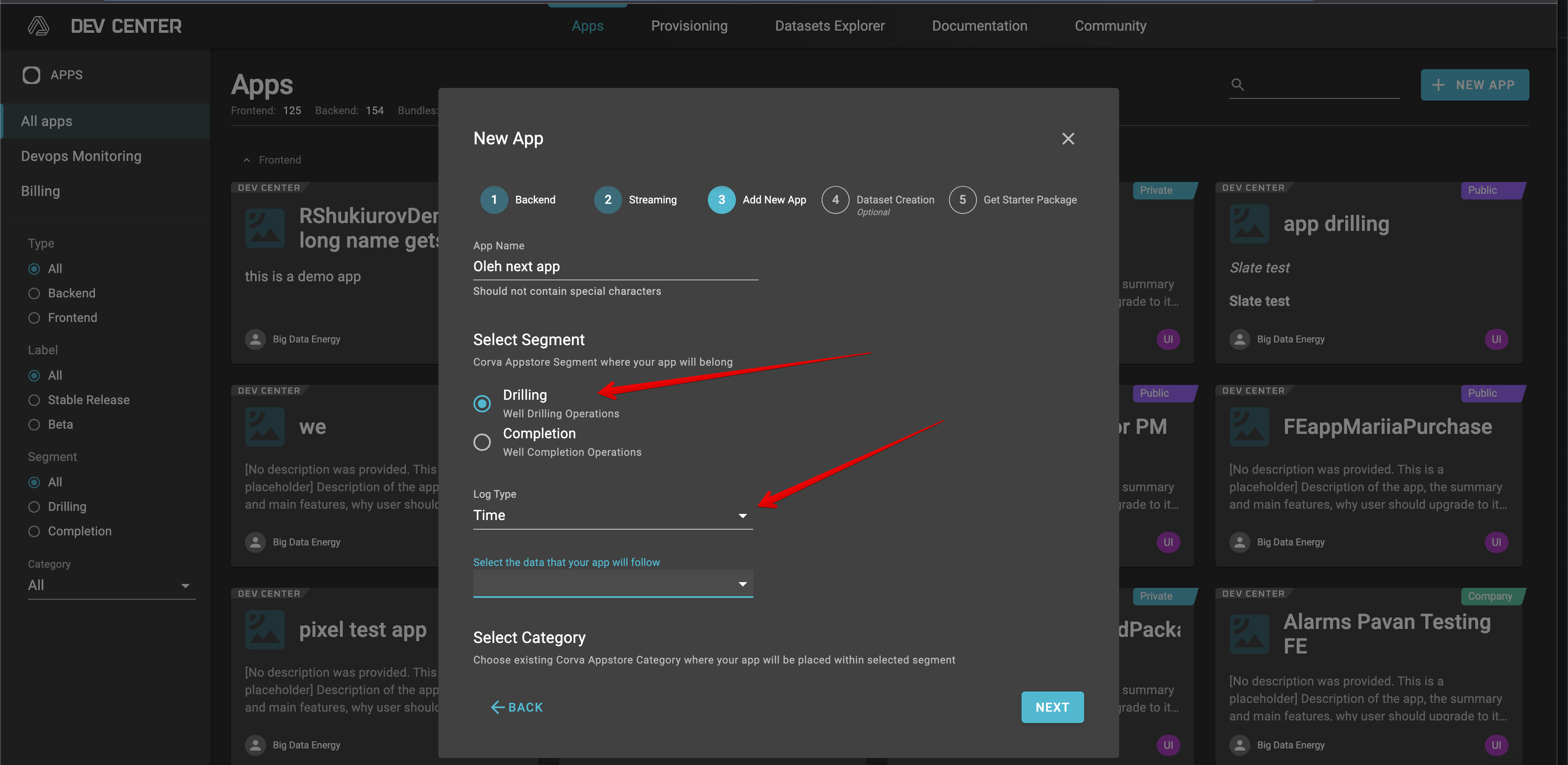
- Find in “Select the data that your app will follow” followable app. List of proposed apps based on “Segment” and “Log Type” parameters chosen on step 5.
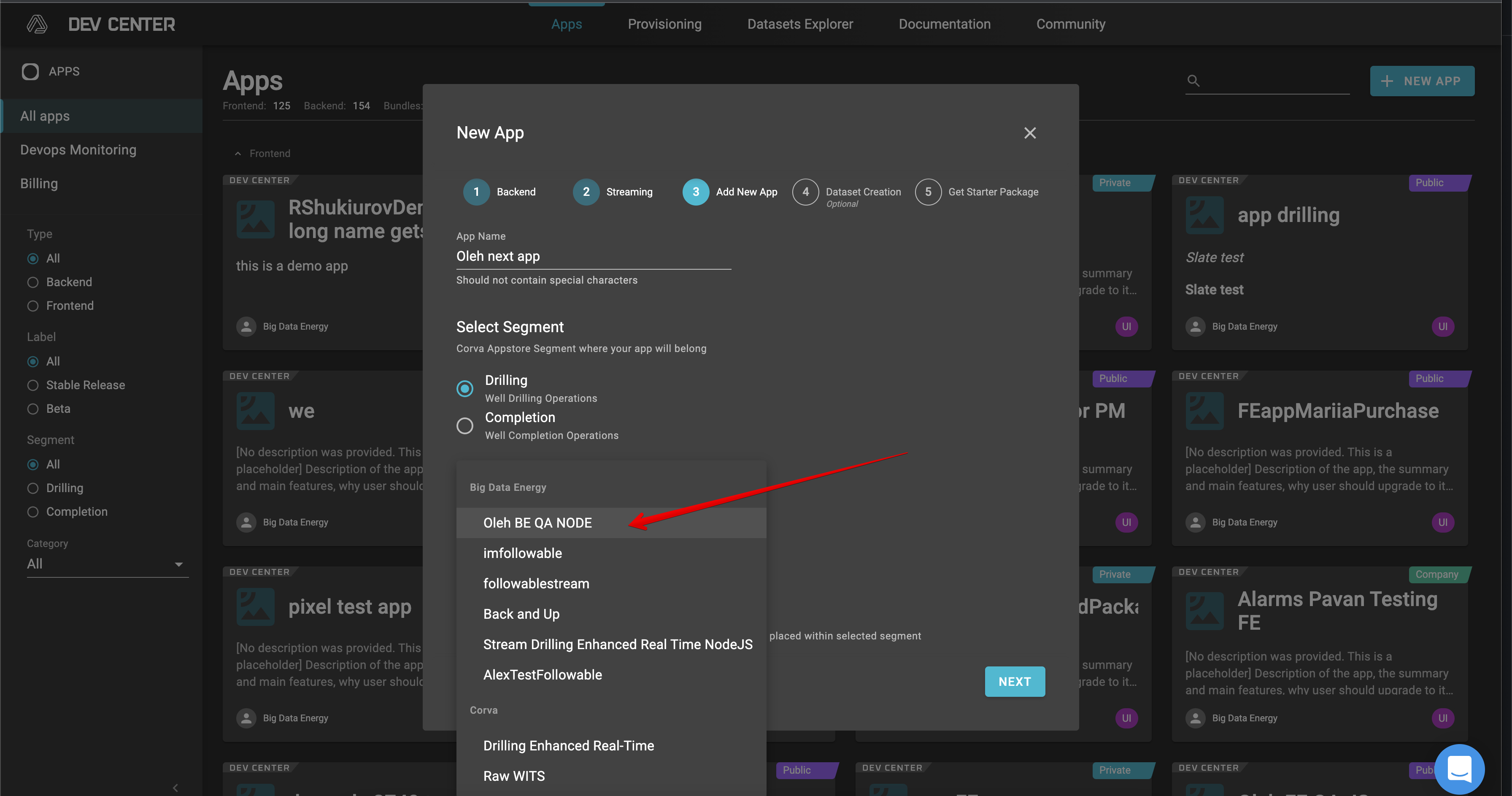
- Proceed with further steps from the app create wizard to finish app creation. Once it is created you will be redirected to app info page, where you are able to see which app the current app follows.
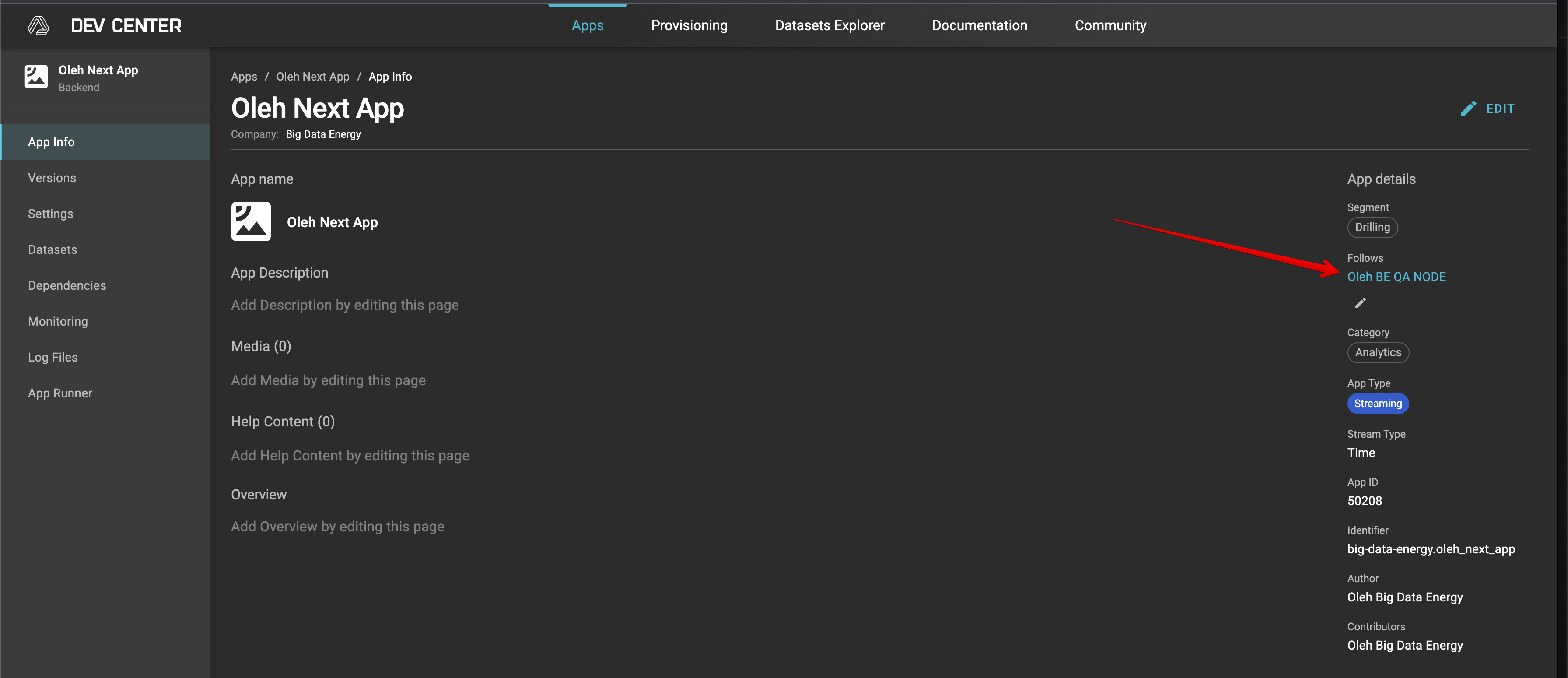
How to change the app to follow?
- Open App Info page and press “Pencil” icon near “Follows” item
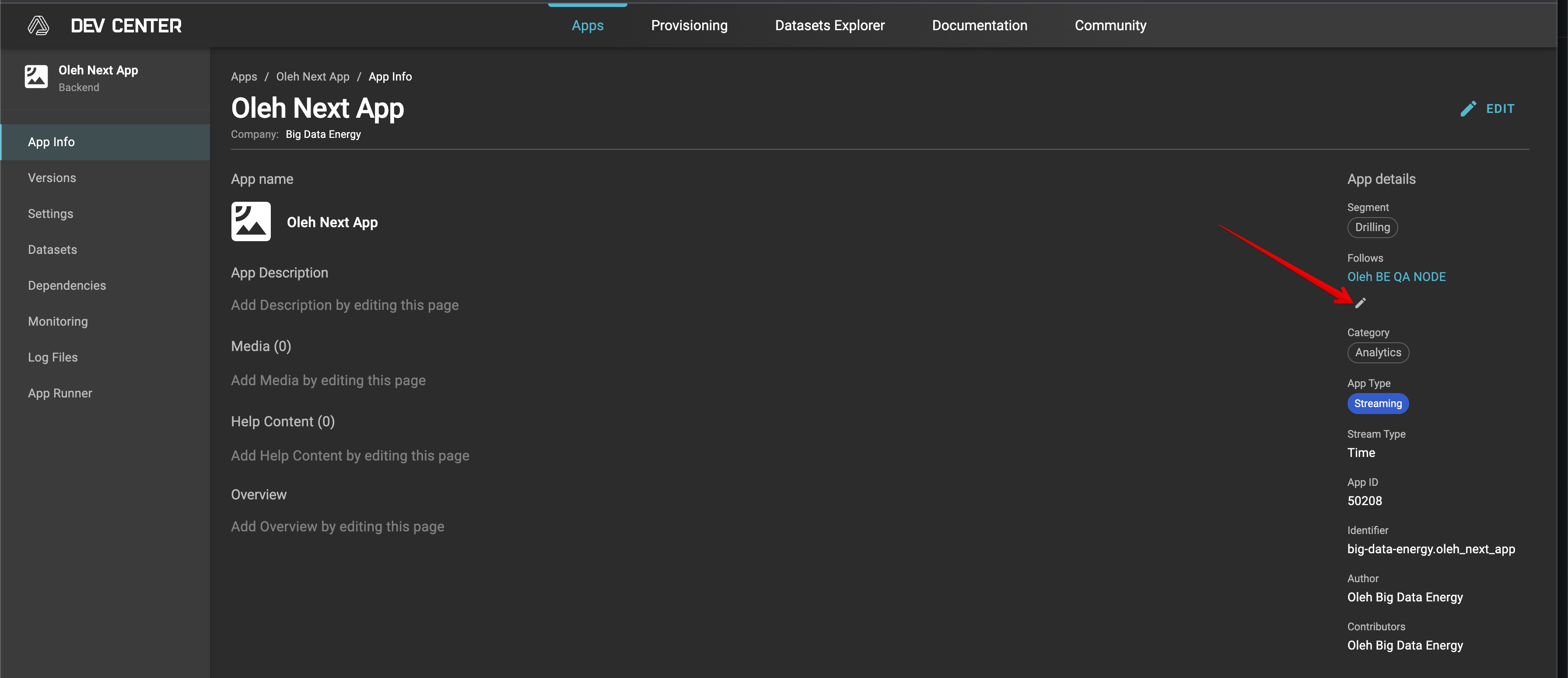
- In the opened modal choose another app to follow and apply your choice
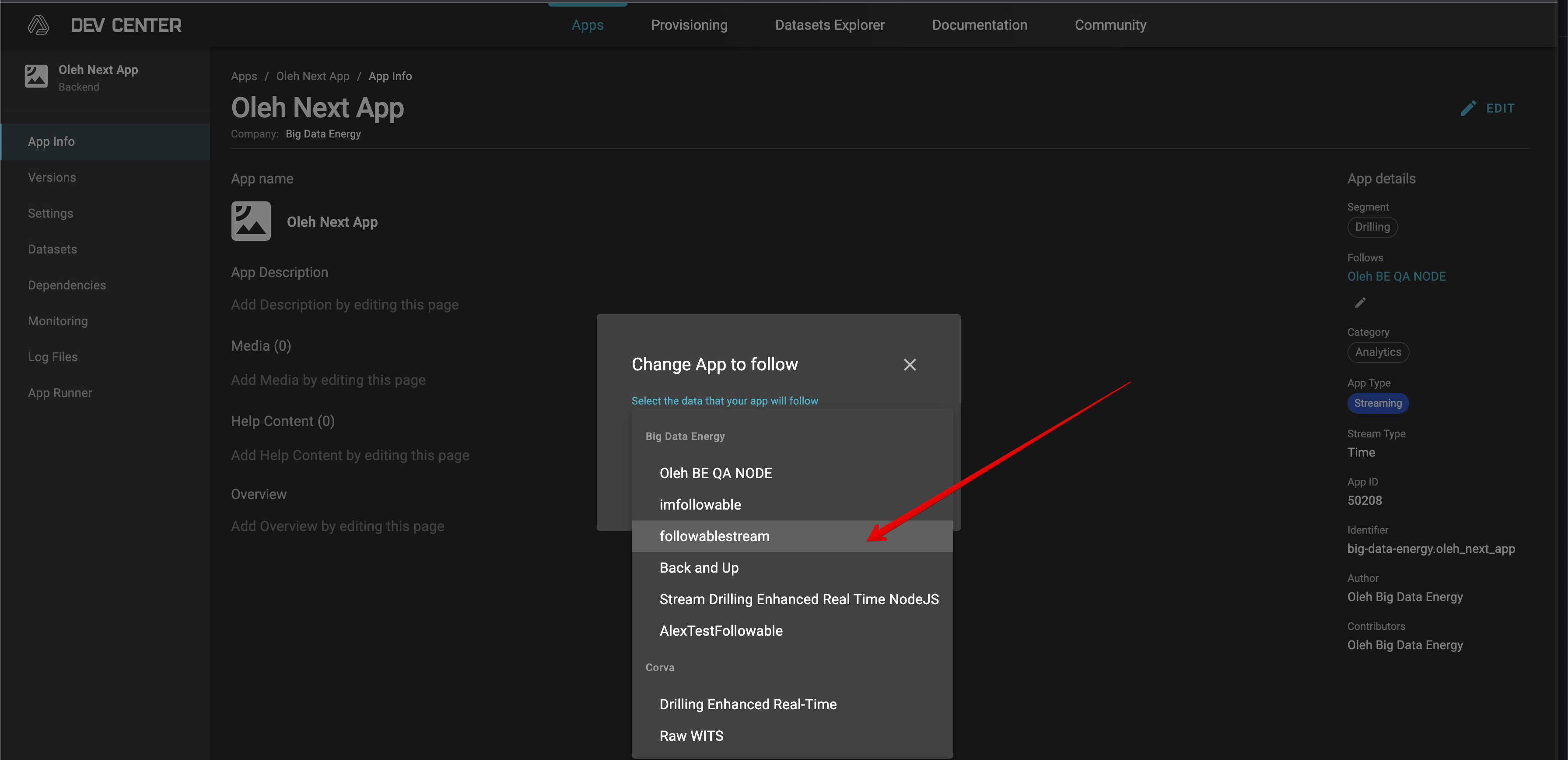
- Now “Oleh Next App” follows another app